Originally Published on the MultiSoft Blog at https://multisoft.com/mark-orders-shipped/
Thank you to all of the MultiSoft / MarketPowerPRO clients that have requested this small yet major upgrade to the MarketPowerPRO software system – you asked for it, you got it!! Administrators, Customer Support Representatives, Warehouse Managers, etc. can now “update one, multiple or all” unshipped orders and set the orders to “shipped”.
Note, for clients entering tracking numbers this new feature will not help as you enter the tracking numbers separately for each order. However, for clients that simply want to update all of their orders as shipped you now have this feature available. For more information please view the video by Clicking Here or watching below:
Please contact a MultiSoft CSR or your MultiSoft Account Executive for more information regarding any of these updates, enhancements and new features added to the MarketPowerPRO MLM Software system. If your website is hosted on dedicated code and you would like this upgrade added please contact your Account Executive.
Thank you,
MultiSoft Corporation
Here We Grow Again
Do You Know What It Takes to Launch Your Own MLM? Click Here to Discover the Secrets to Launching Your Very Own Network Marketing Marketing Company From Concept to Launch in JUST 10 Steps in 10 Days !!
More Resources For You:
Are you considering starting an MLM? Try a FREE 5 Day Demo of the Best MLM Software right here
What resources are you going to need to launch your MLM Company? From Consulting to Merchant Accounts, Legal to Sales Tax, Public Speaking to Warehousing / Logistics, and more...
Do You Know What Should You Be Looking for in an MLM Software Provider?
Did This Help You? If so, I would greatly appreciate it if you commented below and shared on your favorite social media.

Robert Proctor's Blog
- Skype: multisoftrob
- Email: [email protected]
- Facebook: Facebook.com/robertmultisoft
- Office: +1-239-945-6433
- Mobile: +1-239-839-4904
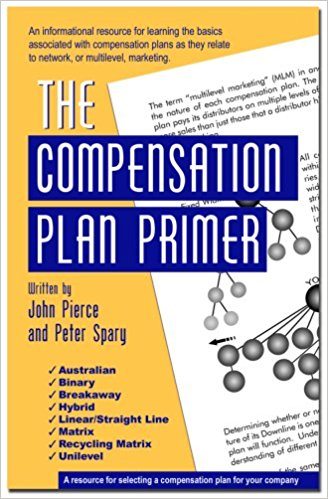


Recent Comments