Originally Published on the MultiSoft Blog at https://multisoft.com/invite-new-employees-to-your-company-helpdesk/
You can invite new employees to your helpdesk account through a single “join” link.
A few months ago we introduced you to the new helpdesk system that MultiSoft had created to better support its clients. Our new ‘built in-house’ system is leaps and bounds better than the third-party systems that it replaced and gives us the ability to customize features and tools to best suit our needs and the needs our clients.
The MarketPowerPRO platform is a robust and powerful system but as is the case with any software, there’s the potential for bugs. Our team always wants to make sure that whether it’s a real bug or simply user error, it’s addressed promptly and doesn’t cause any undue disruption to our client’s businesses. We believe our new helpdesk system is the best way to accomplish that.
Today’s featured how-to video discusses how to easily invite your new employees to your company’s helpdesk account as well as how to adjust their role within the company and how to update their own profile and contact information.
If you still have employees that need to create their own helpdesk account, click on the link below to watch the video.
Do You Know What It Takes to Launch Your Own MLM? Click Here to Discover the Secrets to Launching Your Very Own Network Marketing Marketing Company From Concept to Launch in JUST 10 Steps in 10 Days !!
More Resources For You:
Are you considering starting an MLM? Try a FREE 5 Day Demo of the Best MLM Software right here
What resources are you going to need to launch your MLM Company? From Consulting to Merchant Accounts, Legal to Sales Tax, Public Speaking to Warehousing / Logistics, and more...
Do You Know What Should You Be Looking for in an MLM Software Provider?
Did This Help You? If so, I would greatly appreciate it if you commented below and shared on your favorite social media.

Robert Proctor's Blog
- Skype: multisoftrob
- Email: [email protected]
- Facebook: Facebook.com/robertmultisoft
- Office: +1-239-945-6433
- Mobile: +1-239-839-4904
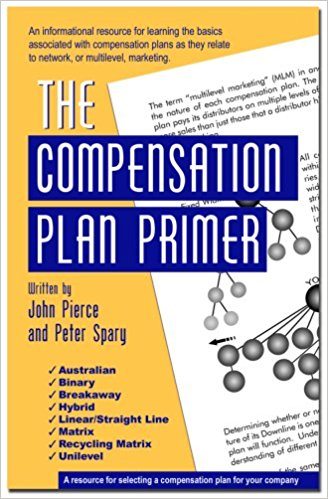



Recent Comments